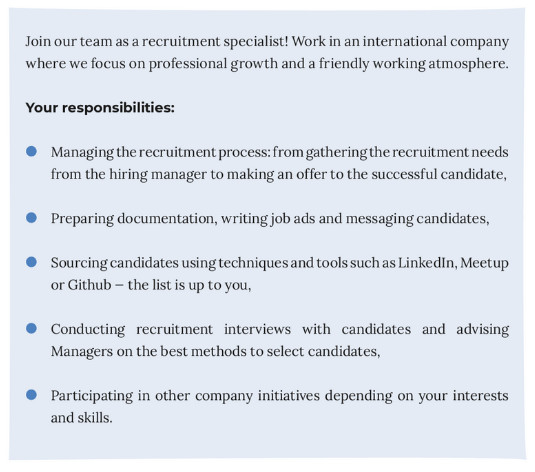Last week we went to EVOLVE! Summit, my personal favourite among recruitment events. It was a huge event for us for a number of reasons. We presented our approach to sourcing personas for the first time, we launched the Recruiter Workbook and also had a chance to host a group sourcing exercise. Since the interest in the sourcing workshop exceeded not only our expectations but also the capacity of the workshop room, we wanted to share how we organised it so you can perhaps try this with your own team.
We went through a shortened process to be able to run the exercise in just 50 minutes. You can of course include more steps, spend more or less time on each. This is simply an example of how you could source as a group.
What will you need?
- a job description, ideally a role you’re currently working on so you have as much detail on it as possible
- one laptop and one screen, so everyone can see the searches you’re running as a group
- a notepad file to store keywords and keyphrases as well as the searches you’re running
- a tool for saving profiles you sourced that are relevant for the job
Identifying keywords
We started the process at identifying keywords and key phrases. We asked everyone to go through the job description we chose and highlight whatever is already in there that we could use for the search. As we usually do in these cases, we used a description for a recruiter role so everyone would be familiar with it. Here’s one of the sections of the job description we chose:
When you’re running a group sourcing exercise with your team, you will obviously want to use one of the open roles your team is currently working on. Remember to brief all of the participants on the role before you start, adding as much detail from the conversation with Hiring Manager as possible. If any questions come up that you don’t know the answer to, write them down and pass them on to the Hiring Manager later. Or simply invite the Hiring Manager to join you for the first stage of the exercise.
The second step was adding all of the keywords we know to be relevant that didn’t make it to the job description. We did this by asking everyone to participate and got a really good and long list of keywords. In this case the variety usually comes from having many different people at the table. Since they have different experiences, prefer some keywords over others, a larger group of recruiters is likely to come up with a more varied list of keywords. Again, you can invite the Hiring Manager or other employees that perform the same (or a similar) role to join you.
Finally, we asked everyone to be mindful to new keywords appearing in our search results. Normally in our process we would use test search to discover more keywords, but since we only had 50 minutes to source, we moved straight to the next step.
Run a search on LinkedIn
Some sourcers seem to dismiss LinkedIn as too obvious, opting instead for less obvious platforms. But the reality of the teams we work with is that it’s their main source od candidates. It is also a great place to go if you haven’t had a chance to run a standard test search, because it will help you understand your target audience quite quickly.
We asked a volunteer to take control of the laptop connected to a screen so we could all participate in the search. We started with very basic search strings and used the free LinkedIn search.
Once again, everyone was able to make their own suggestions as to what to change, what else to try. Since we weren’t working on a real requisition, we didn’t save any profiles. Rather, we checked how many results we were getting with different combinations of keywords.
We quickly discovered that recruiter AND sourcing was a much more common combination than recruiter AND boolean, for example. We used magnetic cards to make a record of the search strings we used – this way we could easily play around with them, swapping one keyword for another or changing the one operator to use a different one.
Something we also recommend is for participants of the group sourcing to bring their own laptops where they’re logged into their recruiter account. You will see that different people will get different results running the same search, so you can really make the most out of the entire team’s network this way.
Run a comparative X-Ray Search
We spent a good deal of the 50 minutes playing around with various search strings on LinkedIn. We learned what to expect with different combinations of keywords by the end. As a bonus, we also learned how to stand out as a recruiter on the Czech market 😉
We used the remaining time to compare the results we got on LinkedIn with the results the same search strings would return running X-Ray Search. If this is new to your team, remember to explain how to run an X-Ray Search first. Introduce site: and intitle: commands at the very least. Also remind the team that while Boolean operators always remain the same, you don’t necessarily write them the same way in every search engine (e.g. AND in Google is simply a space).
It became very clear right away that the number of results was completely different when searching within LinkedIn and through X-Ray Search. This led us to what we were hoping will be the main takeaway from the session: in order to get diverse results, you need to use a diverse set of keywords and use multiple search engines.
Was it worth it?
I think it’s up to the attendees to answer this 🙂 but time just flew as we were going through the three stages in our process. For those who already have sourcing experience, a group sourcing exercise is a chance to refresh their knowledge but also to get inspired by their colleagues with a fresher perspective. For the newbies, it’s a great opportunity to learn by doing, since everyone is invited to participate.
We encourage you to try this the next time someone on the team is struggling with a very difficult role. Who knows, maybe it can even become a regular event for your team?