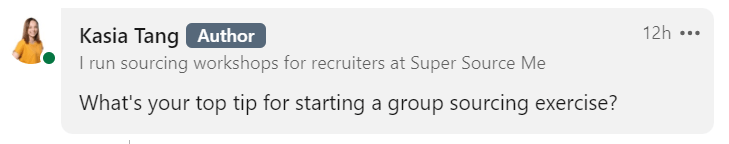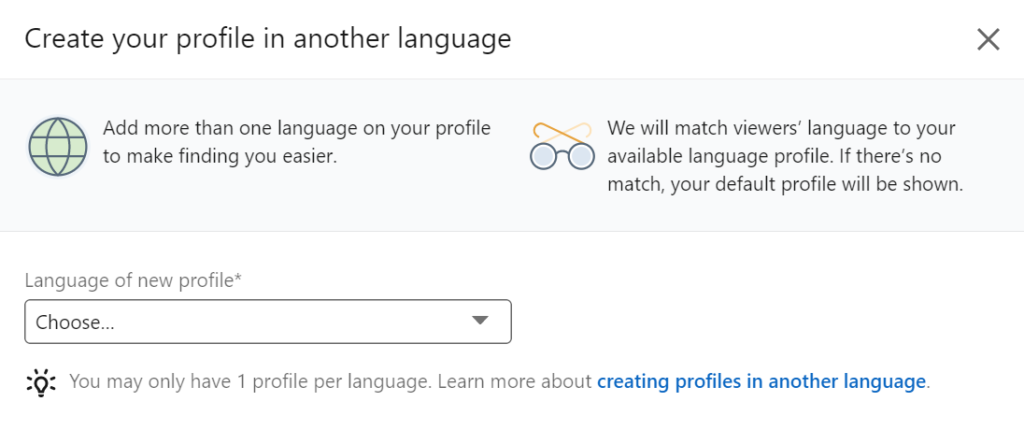Regardless of whether you advertise or source candidates proactively, LinkedIn is your online business card. Candidates often check out a recruiter’s profile online when engaging in the recruitment process. And if you’re searching for candidates on the platform – they’ll certainly glance at your profile before deciding whether you deserve a response. So while everyone is spring cleaning their homes before Easter, why not introduce some improvements in your LinkedIn profile too?
Use your headline to explain what you do
The profile header is the element that sits directly below your name. It is extremely important because it is the header, alongside your name and photo, that displays every time you publish content, add a comment under a post or send an invitation.
LinkedIn automatically populates the headline with two pieces of information: the name of the position you work in and the company that is your employer. In view of this, most headlines among recruiters look very similar: “Recruiter at Company X”, “Sourcing Specialist at Company X”, “Talent Acquisition at Company X”….
And therein lies the rub. An automatically created headline will not allow you to stand out from other recruiters. What’s worse, it’s not always clear to your most important audience – potential candidates. How are they supposed to know what a ‘Sourcing Specialist’ actually does?
That’s why we suggest you take a different approach. Instead, try to describe what you do…. from the perspective of the recipient!
Examples of headlines I’ve come across on LinkedIn:
- I can help you find a job in IT
- I’m hiring accountants for our London office
- I’ll introduce you to your future manager at company X
As you can see from the headline alone we can draw some conclusions. The first headline may indicate a recruiter from an agency specialising in IT. In the second case, we can guess that the recruiter is hiring for work on site at the office, and of course we know what specific roles they’re hiring for. In the third case, we can guess that the recruiter works in an in-house recruitment team. In each case, the information is given a little more clearly and we – like the candidates – find it easier to guess the details.
Add versions of your LinkedIn profile in other languages
Did you know you can create multiple versions of your profile in other languages? It’s a great solution for recruiters who work with international candidates.
Most importantly, LinkedIn will not automatically translate content from your original profile. Each language version may contain completely different information.
This allows you to create a different profile for English speaking candidates and a different one for French speakers, for example. This way, you can take care of the specific needs of a particular group even better. For example, you can target the profile in the English version to candidates who want to work remotely, while on the Polish profile you can describe the office available to employees.
Focus on the candidate in your ‘experience’ section
Remember that you are not a typical LinkedIn user. Most write their profile with recruiters in mind. Salespeople may be targeting customers. Your most important target group is potential candidates – and it is your candidates that you should address in your experience section.
So instead of writing out a long list of responsibilities that, quite frankly, most candidates find both confusing and boring, try something different! Whatever format you choose (bullet points or full paragraphs), address the potential candidate directly and describe your role in their recruitment process.
Example sentences you could replace the old ‘experience’ section with are:
- During a short phone call, I will tell you more about the position and will ask you more about your work experience
- At later stages, I will introduce you to the team manager and arrange a recruitment meeting
- I will give you feedback after each stage of the recruitment process and help you prepare for the next one
Doesn’t that sound better than “conducting phone screens” or “setting up “scheduling interviews”? 🙂
I hope these quick tips will inspire you to spring clean your profile! Remember: nothing will change if you don’t change anything.