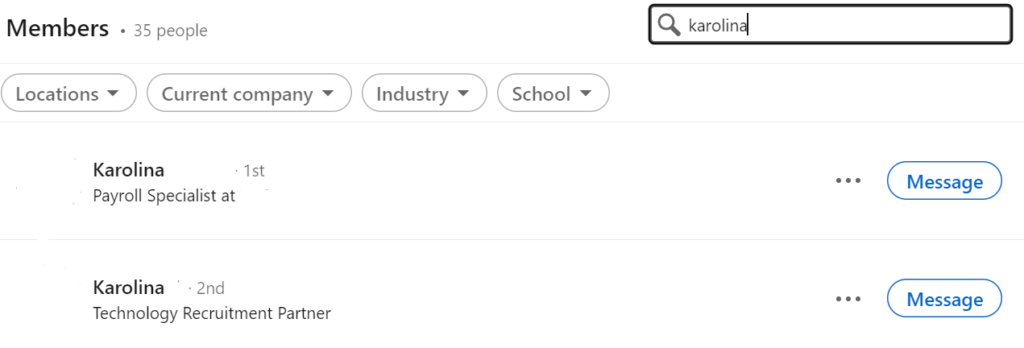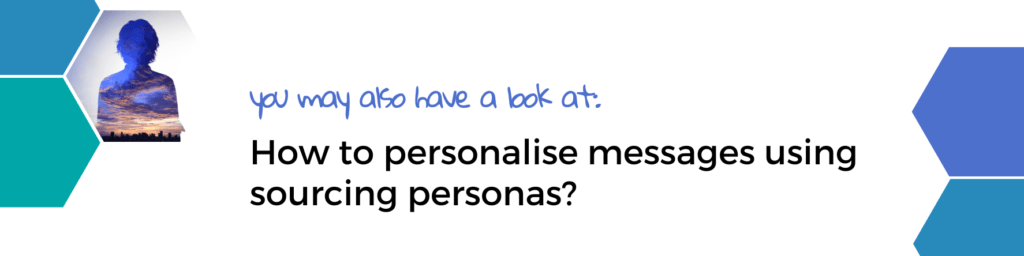LinkedIn is a favourite among recruiters, since it allows you to easily identify potential candidates in almost any industry. You can also send messages for free, as long as the recipient is someone you’re already connected with.
But what if I told you that you can send LinkedIn users a free message even if you’re not connected? 🙂
Why are free LinkedIn messages so tempting?
When you’re sending paid messages, there’s usually a limit to how many you can afford. Free messages eliminate that problem and allow you to send many more messages. But be careful! If your response rate isn’t satisfactory, you should work on your message first before simply sending the same thing to more and more people.
There is however a different reason why I like free messages so much. Depending on your target audience, people may be fed up with the spammy InMails they receive and simply not open InMails at all. In this case, no matter how good your message is, you’re not going to be hearing back from the recipient.
As you see sending free LinkedIn messages has multiple advantages – check below if you know all of these types of free messages.
Personalised invitation to connect
You must already be familiar with LinkedIn invitations. You also definitely know you can add a note to your invite. LinkedIn will invite you to add a personalised note to every invitation you send via desktop.
In your mobile app, you’ll have to click on the three dots to the right of the “connect” button first and then choose the “personalise invitation” option. If you click “connect” right away, you won’t be able to add your message.
Remember that if your recipient is using the creator mode, you won’t see the “connect” button on their profile, regardless if you’re on desktop or in the mobile app. In this case, similarly, you have to click on the three dots first and then you’ll be able to connect.
Your invitation note is limited at 300 characters so use them wisely. We advise avoiding a transactional approach where you inform the recipient about a specific role you’re working on. If they don’t want to discuss this role, they’ll just reject your invitation to connect. It’s much better to set a broader context for your connection, so you can learn more about what the recipient would be interested in (if at all).
LinkedIn group message
It’s definitely worth joining LinkedIn groups, especially if your potential candidates belong to them too. As a group member, you will be able to send messages for free to any other member of the group.
So if you see that you share a group with your potential candidate, simply head over to that group and put their name into the search bar in the top right corner.
As you see, I’m able to send a message to both people, even though I’m only connected to one of them. What is more, as a group administrator I can filter group members by a number of criteria. If you’re not a group administrator, you will only see a list of the group members and the search bar in the top right corner.
LinkedIn event message
If you like to participate in events organised on LinkedIn, I’ve got some great news for you. You will be able to send a free message to participants of the events you’re attending. This is true both for video and audio events.
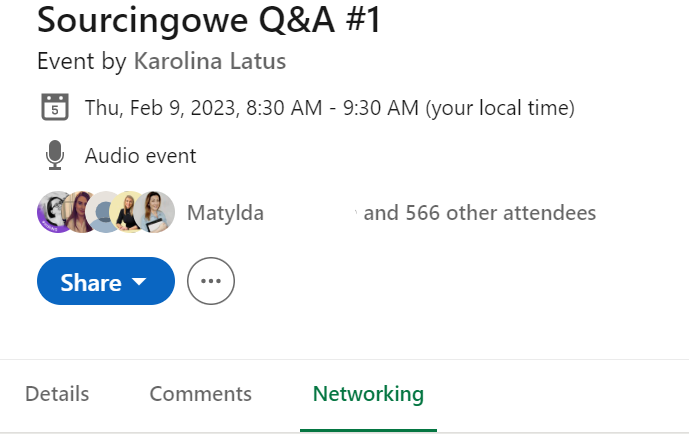
In this example, I chose a LinkedIn Audio event. I am on the list of speakers, but even if I wasn’t, I’d still have access to the “networking” area, where I can see the list of all of the attendees.
Scrolling down I first see lists of attendees I have something in common with. Scrolling even further, I see the list of all 566 attendees. On the right, next to each attendee, there’s a “message” button that allows me to send my free LinkedIn message.
While you may have to wait a bit before your request to join a LinkedIn group is accepted, you will be able to join an event automatically within a matter of seconds. So you can quickly gain access to a large audience.
Please remember that regardless of how you decide to send your message, you will need to work on its content. There is no magic way to improve your response rate if you’re sending spam messages or low quality templates. Sending more of those messages will do more harm than good. So before you click that “send” button, make sure your message is one you can really be proud of.